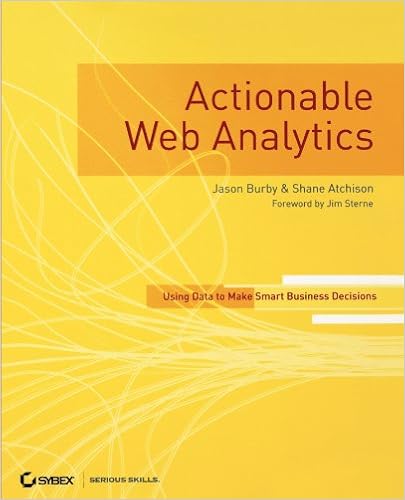Kristina Mausser of Content Strategy Ottawa (Meetup) / ContentStrategyYOW (Twitter) very kindly invited me to meet Ottawa’s content strategists on April 18th, 2011, to chat about “Content Measurement: Looking Beyond Webtrends & Google Analytics.” For a quick introduction to the whys and wherefores of the topic, view this brief video (1 minute, 10 seconds).
Thanks to everyone who joined us at the Exchange Pub; it was a pleasure meeting you all (I’m happy to report that my BlackBerry Torch survived it’s inadvertent Corona bath!) and I thoroughly enjoyed our discussions.
POST UPDATE: Kristina has now posted photos – have fun tagging!
As promised, below, please find my list of the resources I mentioned last night. Here goes:
1. Learn to love Excel’s “AutoFilter” feature (look under Data > Filter) for all of your analysis, regardless of data source. Ideally, export whatever web analytics report you’re interested in and then import it into Excel. Enable AutoFilter, roll up sleeves and begin analysis! To do that, insert a new column(s) and begin categorizing, or segmenting, the rows of data so that you start to look for patterns and anomalies. Once you’ve got things rolling on the categorization side, you can easily begin to group the segments in a way that allows you to dig around in the details per category and reach some conclusions (see – look at you doing analysis!). How?
2. Use your Excel “Pivot Table” feature. Instead of giving a tutorial here, the best way to get introduced is to search for videos that can help you learn how to use these. Examples include:
My examples about how a content strategist might use Pivot Tables included:
a) Export your Google Analytics Keywords report (under Traffic Sources) to categorize your entry phrases in any number of ways e.g. brand, service, geography, etc. in order to identify the phrases you are getting traffic from. Now, turn that idea on its head – which phrases would you have expected to get traffic on, but are not? Use that list to begin brainstorming potential content improvements, and keep track of them in your editorial calendar;
b) Export the results of your on site search engine e.g. Google Analytics Site Search or Webtrends On-Site Search Terms (Found and Not Found). As above, categorize them so that you can begin to analyze how your website’s search engine is being used – which phrases are looked for most often? How does that compare to your navigation labels? Are they comparable or is there a gap? If so, how could you address it in the content? Ideally, you can use the results of this analysis to accomplish two different things – identify the content you need to ‘merchandise’ (and yes, government folks, I expect you to merchandise content too!) by better surfacing it across your website – and identify the content you’re missing – e.g. what are people searching for for which you offer No Results?
c) Export the results of your keyword research tools e.g. Google AdWords Keyword Tool or Wordtracker, and exactly as above, categorize the phrases so that you can begin to identify topics that for which there is demand that you might consider writing content for (or encouraging your client to write content for).
3. Combine your exported Google Analytics Content reports or your Webtrends Pages (Site Design > Pages) reports with the chart function in Excel and create long neck / long tail graphics to explain the concentration of content demand to your client. Help them understand which content is getting consumed more / less across all of the content they offer. However, first understand the core differences between the two theories:
and how each applies to your analysis. Are you trying to understand if there’s value in keeping long tail content or in eliminating excess content from your website?
To learn more, here’s the link to Jeff Parks‘ podcast with Gerry McGovern. Enjoy!
4. I’m a big fan of the All in One SEO Pack plugin for the WordPress content management system (CMS) installations because it allows me to see my or my client’s <TITLE>, description and meta tags on one screen across multiple pages. In one quick glance I can see if I’m missing the opportunity to improve my content’s findability with clearer, more specific <TITLE> tags or improve usability with a more useful <description> tag. The plug-in allows me fix content problems on the fly.
5. If you or your client don’t use WordPress, fear not. The alternate way to improve your findability is with the Web Analytics Solution Profiler (WASP) – It’s a Firefox Add-In, and although this sounds like a tool that only a web analyst could love, it’s actually a brilliant tool for content strategists. It automatically scans a website for you, extracting, among other things, your <TITLE>, Description and Keyword meta tags. Once the scan is complete, save this file as an Excel spreadsheet, turn on your beloved auto filters, add a new column for “Status” and populate each row as Current. Then, add new rows per URL and rewrite those tags to your heart’s content. Your client can now see the “before and after” and your tech folks have an easy way to either script / upload the new versions, or at least cut and paste cleanly per URL.
6. Qualitative “voice of customer” data from online surveys tools such as FluidSurveys, 4Q, and SurveyMonkey offer excellent insight into what visitors think of the content you’re providing on your website. However, like web analytics reports, the volume of data can appear overwhelming – especially if you’ve just been told that thousands of free form text comments have been captured this month. If no one knows what to do with it, follow along with me:
Again, your best approach is to analyze through segmentation, using your fabulous AutoFilter and Pivot Tables (I’m such a geek) features in Excel. To provide a specific, step-by-step approach – export all those comments from your survey tool and re-import them into Excel. Add your categories column and assume three choices – positive, neutral or negative. Turn on your auto filters and assign one category per comment; now filter those comments so that you are able to isolate only the negative ones. Begin your analysis: Do those categories need to be broken down into subcategories – e.g. topic, or product, or feature or time frame? If yes: Add a new column and get classifying! Rinse and repeat for your positive and neutral comments. Create a few Pivot Tables and see what patterns begin to emerge. Ask what actions could you take for the different subcategories and how you might group those action items. Perhaps by implementation complexity? By audience? By responsible party? By urgency?
Before you know it, you’ve analyzed the data and you have a plan that captures what you or your client will be doing about it.
7. I realize this last one might not be at the top of everyone’s list, but as a fan of cost per click (CPC) or pay-per-click (PPC) advertising not only as an acquisition tactic but also as a form of market research, I hope some of you will consider this option. By default, Google AdWords shows you the performance of your “bid” phrases. However, you need to dig a little deeper for reports relating to the actual “search” term used which triggered your ad (look under your Keywords tab > See Search Terms > All) which might be very different from than what you assumed your audience was looking for. Perhaps they combined your keyword phrase with some other concept – a question or task, a local geographic reference, an adjective – in a way that you hadn’t thought of. Each combination might give you ideas for new landing pages that you could offer.
Finally, the third variation requires you to create a custom filter in your web analytics reports. Essentially, you’re asking your report system to show you even more detail relating to actual phrases used by searchers that triggered one of your ads (but that had no clicks in the last 30 days, which is the cut-off for the report mentioned above). For instructions on how your web analyst can create the filters for you, my thanks to all the great bloggers who’ve posted detailed instructions. Where would we all be without you? I’ve tried those listed below, and the data that does result certainly offers intriguing information:
So – there you have it; one web analyst’s recommendations for her fellow content strategists. As continued proof that I think we can indeed combine Shakespeare and analytics, see “To Measure or Not Measure, That Is the Question”. Now – tell me what you think. Did I miss any of your favourites? Comment away!
read more


 I was pleased that folks seem to hear, based on tweets, some of my key messages:
I was pleased that folks seem to hear, based on tweets, some of my key messages: